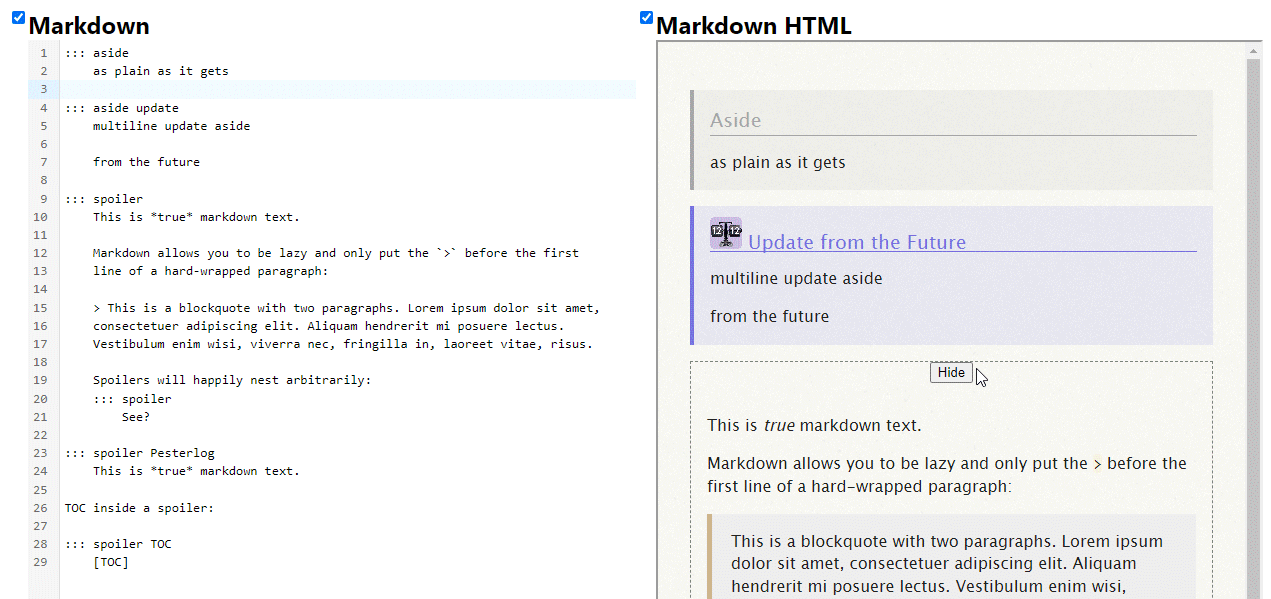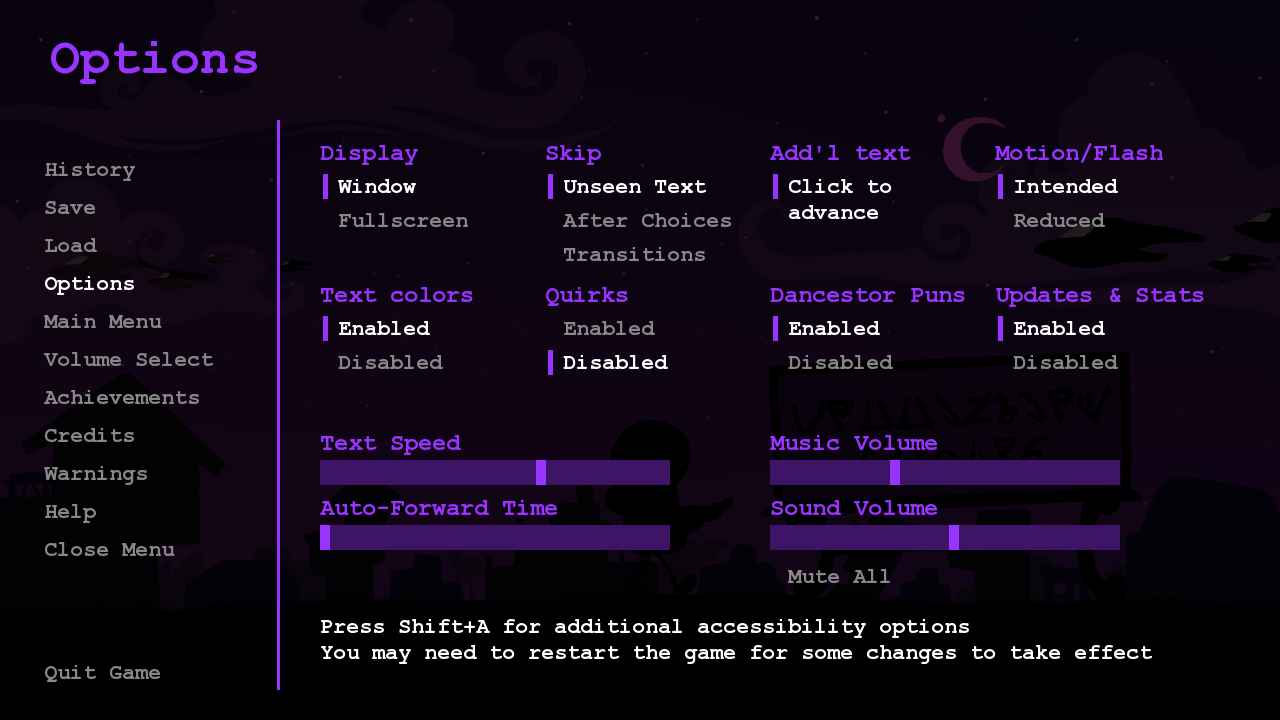This was originally published 2020-07-07 as a reward for sponsors of Befriendus
A Domain-Specific Compression Algorithm — as I later found out this is called — is a compression algorithm that uses the specific nature of the target data as a way to efficiently compress it. The more you know about the structure of the data you’re compressing and what tools you have to reconstruct data, the more efficient the system can be.
I wrote a script for the Fansim Engine that does this with character sprites. It takes character poses, identifies the parts that have changed and the parts that stay the same, and creates identical Ren’py displayables that take up dramatically less room.
 FSE sprite compression
FSE sprite compression